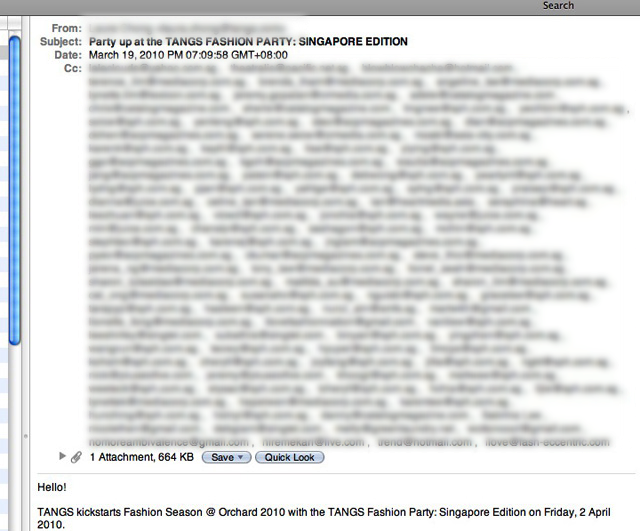Couldn’t have said it better than this video.
Pulling together a bunch of designers or companies to pitch for a web design project may seem like a wise idea but may actually work against you.
We previously talked about our new app, MockVault. It’s now available immediately for signups!
What is MockVault?
 MockVault lets you manage your designs and versions with ease at the backend and present them professionally to your clients at the frontend.
MockVault lets you manage your designs and versions with ease at the backend and present them professionally to your clients at the frontend.
To get a design approved, it’s not all about the design, it’s how you sell it. When sending a design to your client over the web, different format yields different results. If you’ve been sending mockups in PDF, Powerpoint or even in multiple JPEGs, your designs may not look like how it should be when it’s coded. This results in unnecessary requests for changes, wasting you time.
For over 13 years, we’ve tried and tested several ways of presenting our designs to clients. Only one format deemed the most effective in terms of getting it approved. It’s by placing annotations over the mockups and displaying it like the actual website.
The reason why annotations raises approval rates is because it’s easy for them to understand what they’re looking at. Guiding your clients through is critical if you want them to see the design the way you see it.
It is difficult to guide your client through your design over the web. With MockVault, it’s easy.
Check out MockVault!
Less than 8% of the people interviewed at Times Square New York know what a browser is.
There’s no surprise that more people around the world, not just Times Square alone, doesn’t know what a browser is, don’t use the internet as much as we would like to think, are less savvy and would get lost if the site is designed to be more complicated than they would have liked.
It’s a good place to start thinking about these users who are going to use the next website you design. Watch the following video and be surprised:
Found at: UX Magazine
We just made a new screencast for SUBERNOVA, quickly demonstrating all the key features that will help people better manage their projects. Check it out (best viewed when played in fullscreen)!
If you haven’t heard of SUBERNOVA, it’s an online project management application (designed and developed by us!) that makes you more productive by taking the stress out of remembering important details of your projects, lets you track time, send invoices and estimates, collaborate with team mates or clients and keeps your business smooth by keeping tabs on late payments, deadlines and more.
This is a human representative of a computer interface. Very well executed. Must watch!
via @adechong
Will HTML5 replace Flash?
I was skeptical at first, until a few experiments with HTML5 pops up across the web that caught my attention.
These experiments looks like they were built with Flash, but they’re not. What’s more, the performance was incredibly better than Flash.
Here’s two awesome examples (note: you need to view them on a modern browser eg. Safari, Firefox, Google Chrome, NOT IE6!):
Sketchpad
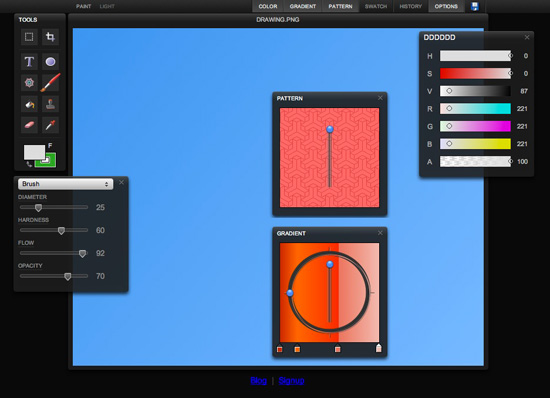
Wired and Adobe working together to create the next generation of magazines. Looking pretty good.
The same high gloss magazines but with interactive elements. What a brand new experience!
Adobe announced that AIR would run on Android, and Adobe has already announced its Packager for iPhone tool that will allow Flash apps (including AIR) to run on Apple mobile platforms.
That is exciting! Can’t wait to leverage our existing AS3 skills to build native mobile apps for iPhone and iPad.


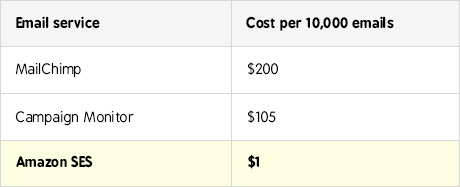

 If you are an email marketer or any company wanting to market your products and services through email, read this. Follow every step if you want to annoy users, lose brand equity and sales.
If you are an email marketer or any company wanting to market your products and services through email, read this. Follow every step if you want to annoy users, lose brand equity and sales.